- Ver.8.1.8(1), July 2025 New
- Pilot testing of a new electronic pesticide record compliance with EU standards from January 2026.
- Improved installation on iPhone and iPad as PWA
- Ver.8.1.8, March 2025
- Added new farming practices.
- Added new crops.
- Support for annual and perennial crops.
- Ver.8.1.7, August 2024
- Added new crops.
- Added new crop subtypes.
- Ver.8.1.6, January 2024
- Added planting and input rate calculator.
- Ver.8.1.0, October 2023
- Added new crop types.
- Added activity end date.
- The calendar now displays activity start and end date.
- Report: Selected field boundaries can now be exported to Shapefile (.sh).
- New skin and new calendar colour theme.
- Crop Expert dashboard: New visual for crop planning.
- Improve express setup for Android and PC.
- Ver.8.0.0, January 2023
- New file manager for your farm documents.
- Take and share photos of pests with your crop expert.
- Attach pictures, documents to your fields and crops.
- Snap and save your invoices and sales contracts.
- Farming weather: Hour-by-hour visual spray forecasts.
- New configuration for Express Version on smathphone.
- Improve crop advisor dashboard.
- Ver.7.5.2.8, January 2022
- Add crop input planner for next crop season (farmers and crop experts).
- Optimize your crop budget calculator.
- Ver.7.5.2, January 2021
- Improve field boundaries import: FSAfarm+, and NRCAN.
- Import Google Earth© (.Kml, .kmz) boundaries and shapefiles (.sh)
- New skin: Dark-elegant mode.
- Ver.7.5.1, October 2020
- Crop budget calculator with crop planner (eg. Excel)
- Forecast budget.
- Production costs and optimization.
- Income by crop, field and variety.
- Optional land cost integration.
- Crop rotation scenarios and profitability.
- Options for perennial crops.
- Pesticide and crop activity records in one click.
- Ver.7.0.1, June 2019
- Choose a theme to dress AgriXP.
- Add approved pesticides and bio-pesticides list.(USA, AUS, UK and CAN
- New activities: Bio control, crop insurance.
- Ver.7.0, April 2019
- Added 24-hour weather table and UV Index.
- Reliable spray record keeping module.
- Crop rotation planner added.
- AgriXP Express for mobile added.
- Employees or users' Time sheet.
- Ability to add objects on your field map.
- Redesigned storage and bin manager.
- Crop Budget initialization (version 7.5)
- Ver.6.2, October 2018
- New crop types added to the database.
- New activity types added to the database
- Improve crop experts' and agronomists' interface.
- Several suggested improvements.
- Ver.6.0, April 2018
- Dynamic Crop Advisor's panel added
- Herbicide and pesticide record keeping module added.
- Fertilizer, pesticides and activities recommendation platform added.
- To-Do List for employees and agronomists added.
- User can now have a quick preview of what is happening around his farm.
- Fields, crops, activities, inputs can be exported to Excel.
- Summary report of the season available in PDF.
- Ver.5.9, November. 2017
- Search any activity by user, crop type or even date range.
- The farmer or crop advisor can change employees' and guests' rights.
- Farm weather gains more accuracy.
- Printing: Weather 7 days, hour by hour and calendar.
- Increased navigation speed and more...
- Ver.5.5, July. 2017
- Your experience with the app is now displayed as 1 to 5 stars.
- Added: Activity duration and user dedicated for the task.
- Added: Planned activities versus done activities.
- Added: ft2 and m2 as field units for greenhouse and garden account only.
- Ver.5.0, May. 2017
- Follow quantities harvested (Bins, warehouses and deliveries)
- Contract management
- Input inventory (Multi-years)
- Partner, client and Broker Management
- Ver.4.0, Jan. 2017
- Your data can now be exported and transferred to any software of your choice: Excel or PDF. You can copy and print your data as well.
- Free farming weather forecast app linked to your farm plan: daily and hour-by-hour
- Draw at least one field to begin accumulating your farm weather history: rainfall, crop heat units (CHU), growing degree days (GDD), and preview them on your calendar.
- Miscellaneous Improvements
- Version 3.5, August 2016
- Calendar preview added
- Message and support center added
- Social network added
- Redesign help center
- Bugs fix
- Version 3.0, May 2016
- The application now supports two languages
- Crop and Manure summary box added to Crop List page
- Multiuser access (Sharing: User can create many users to manage one farm)
- User can create his own inputs
- User can add a picture or logo of his farm and profile
- User can fully custom tailored his farm settings
- Version 2.5, April 2015
- Multi farm access (Sharing: One user can create more than one farm)
- Map tool is added
- Multiuser access (Sharing: User can create many users to manage one farm)
- Fields and farms can now be inactivated
- User can add activities and inputs to a crop
- Many improvements
- Our reliable free crop planning software is launched: April 2010
- To be notified for new features. Subscribe to our pages:
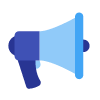 What's new in this version?
What's new in this version? 



